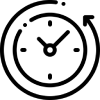
Opening Hours
Mon - Friday: 8AM - 5PM
Read More On Our Blog

5 Easy Tips to Streamline Your Excel Experience
I don’t think it’s any secret that I use Excel for nearly EVERYTHING! From sorting data to keeping track of financials, I think Excel is a perfect tool for so many office tasks. But, it is also a seriously underutilized tool by many business professionals.
I got to thinking about it - yes, I think about this stuff in my free time! - and, I think one of the main reasons that Excel isn’t used more for various professional tasks is because people are afraid of it. Sure, they know how to put together a basic spreadsheet to add up a column or two of numbers. But, many people who have never had formal training find the software cumbersome and intimidating. The prospect that it could actually make their daily chores more efficient is not even on their radar.
But, Excel can truly help streamline your office or business. Try incorporating a few “magic” tricks to help you bolster some confidence and use this tool like a pro!
Learn some keyboard shortcuts. Stopping every few minutes to access the menu at the top of the page and select the right option with your mouse’s pointer can suck up your time. But, when you know the keystrokes to accomplish your task, it makes your efforts incredibly efficient. Here are some common shortcuts:
-CTRL + Arrow Keys: Move around your data quickly. CTRL + Down Arrow allows you to move to the last data-filled cell below your current one
-F2: Edit the selected cell (the same as double clicking the cell, without the extra movement)
-F4: Duplicate the last you action you performed; useful to apply the same formatting or to delete a row, again
-F12: Equivalent to selecting “Save As,” without the extra keystrokes
Add frequently used features to the toolbar. If you often paste values or formats, launch macros or utilize other elements, consider adding these to your Quick Access Toolbar (QAT) for quick access. It eliminates the extra keystrokes and mouse movements required to access these elements. Right-click the item and choose “Add to the Quick Access Toolbar.”
Customize unused defaults. If you find that every time you open a new file and start working you have to adjust the defaults to suit your preferred settings, change them! It wastes valuable time each instance that you manually update them. It may not seem like a lot, but it certainly adds up. Easily change your defaults settings for a work book by opening Book.xlt. Make your necessary changes, and save the file in its new state. Do not change the file name. Consider making a copy of the original file, though, if you think it may be necessary to revert back to it for other uses. Changing a worksheet’s defaults is done exactly the same way by opening and adjusting Sheet.xlt. If you can’t find either of these files, develop your own and save them in the XLStart folder.
Eliminate bad data from your files. It’s easy to accidentally enter the incorrect form of data into a cell. Instead of numbers, you might inadvertently enter text, for example. To avoid this from happening, Excel has a Data Validation feature than can alert you of your mistake. Select a group of cells that should only contain one sort of data. Using the Table Tools tab, click “Data Validation” and choose the kind of data that should be accepted in the cells.
View multiple sheets for better efficiency. Sometimes, it helps to be able to compare data side by side. Flipping back and forth between screens is inefficient, and printing out worksheets may not be possible or convenient. To view sheets simultaneously, click the View tab and select New Window. Choose Side by Side. The synchronous scrolling option is on by default. But, you can turn it off if you prefer to scroll through each sheet on its own.
Excel can provide you with many options for better organization and data coordination. It’s ideally used with processes including repetitive tasks and data input. It can make your process so simple! Knowing how to make its use more convenient is the key to unlocking its potential.
Clear Simple Business can help you find more easy resolutions to streamline your business and make your day-to-day operations less mundane and more effective.
ARE WE A GOOD FIT FOR YOU?
There’s only one way to find out! Fill out the form below to start a conversation.
Tell us what you've got in mind and we'll be in touch to schedule a time to dig in a little deeper.
Copyright © 2021. Clear Simple Business, LLC. All Rights Reserved.

